Web Serving
Adama, at core, is a web server serving HTTP/HTTPS/WebSocket. This section is going to be about how requests are routed. Adama serves content and provides various ways of transacting with Adama documents. From a content servicing perspective, Adama serves up:
- RxHTML shells
- Spacial assets
- Document queries
GET
Adama uses the HTTP Host header to route traffic. Based on the Host, behavior may change. By default, all documents are publically addressable via the production endpoint (like https://aws-us-east-2.adama-platform.com/). Requests against the production endpoint of the form:
https://aws-us-east-2.adama-platform.com/$space/$key/$uri
will load the document and then execute a web get against the document. For example, the given uri
https://aws-us-east-2.adama-platform.com/your_space/your_key/my_thing
will execute the @web get handler:
@web get /my_thing {
return {html: "Hello World"};
}
Now, granted, this isn't a pretty URI, so Adama offers custom domains. In your domain register, if you point www.mydomain.com to the production endpoint via a CNAME, then you can map this domain to a space and/or document. In the CLI, this is available via:
java -jar ~/adama.jar domain map
This command requires --domain www.mydomain.com and --space your_space minimally. There is also --key your_key and --route false/true. The route flag only applies to the GET verb as there is a conflict between the document and the space. Here, there is a bit of complexity, so let's bring in a diagram.
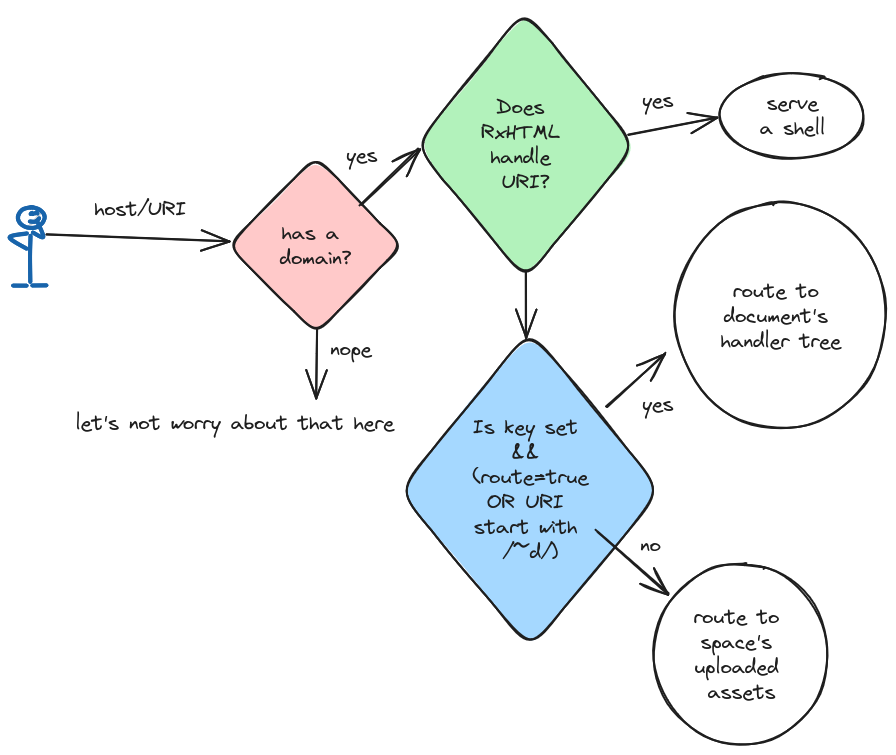
The common scenario is to map a domain to a document, see multi-tenant products.
POST/PUT/DELETE
Adama unifies and normalizes PUT/POST and always go to a document (as spaces only provide readonly serves and RxHTML has no write path).